Available on: Business plan
If your form is being sent content that you'd like to avoid, you can prevent these submissions from appearing in your form inbox using Formspree's Form Rules. Enabling a blocklist will mark your submission as spam, and prevent email notifications from being sent and plugins from being dispatched.
Setting a blocklist on your form
- On the form that you want to set up rules for, visit the Routing tab then click Add Rule.
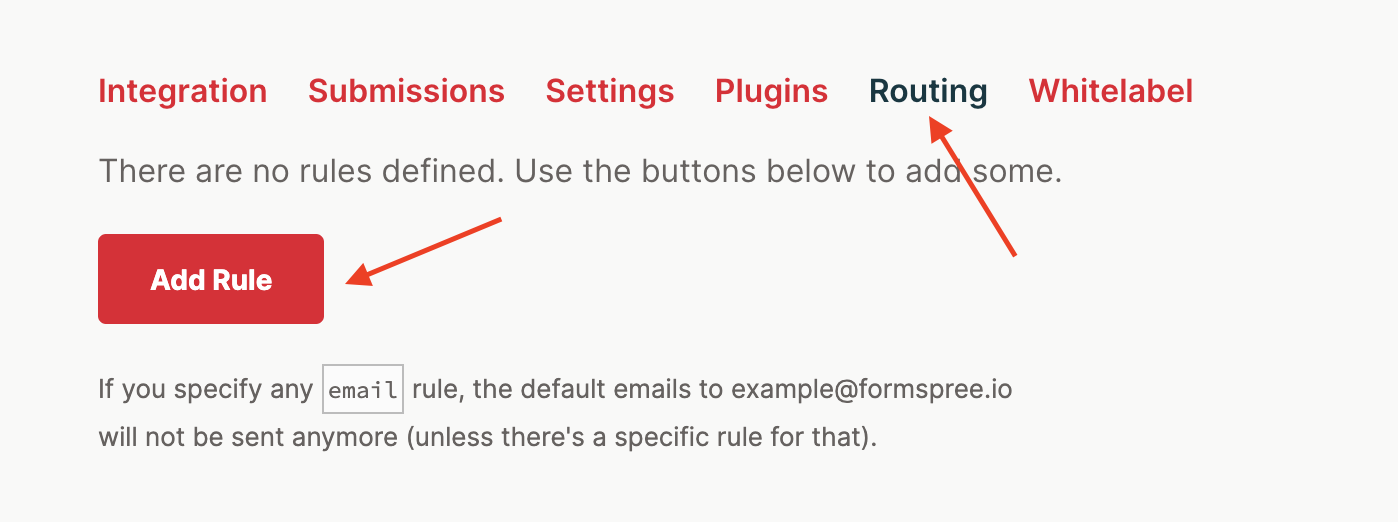
- Set the Do column to Tag as Spam. Then change the When condition to When a field contains a keyword and choose the appropriate field. When a submission is made that includes that keyword, the submission will automatically be tagged as spam.
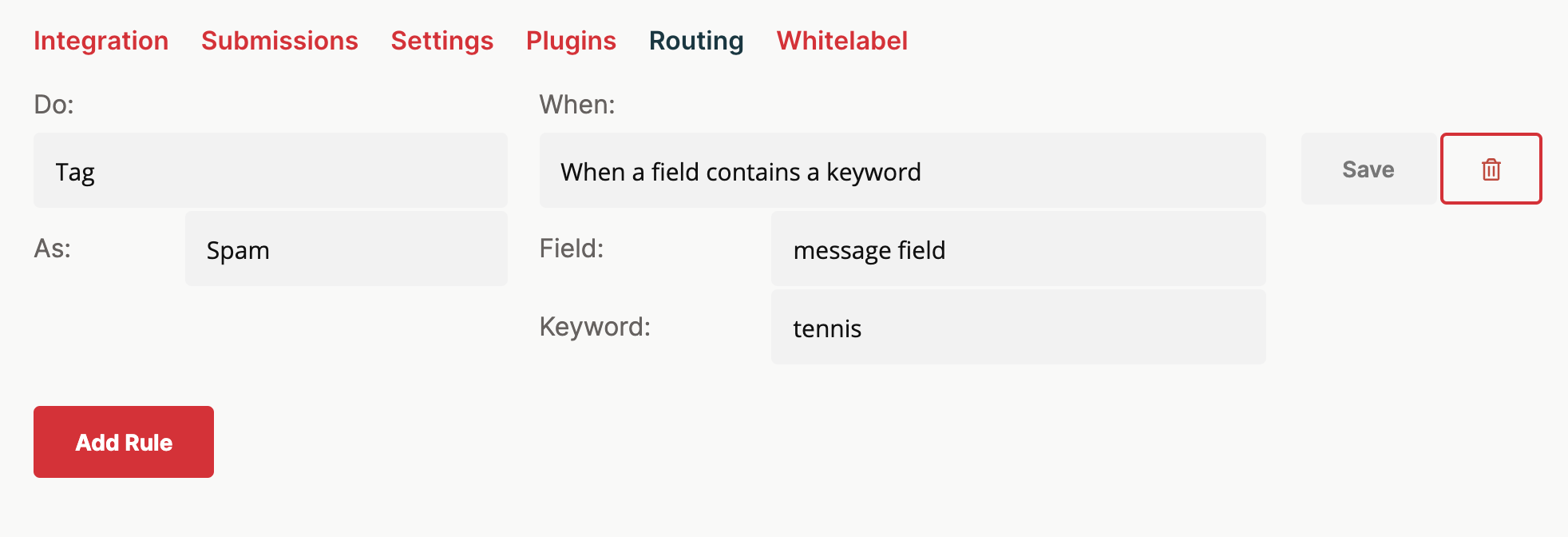
You should repeat this step for any additional keywords that you wish to block. Any submissions that are filtered by the blocklist will show up in the spam tab in the submissions table.